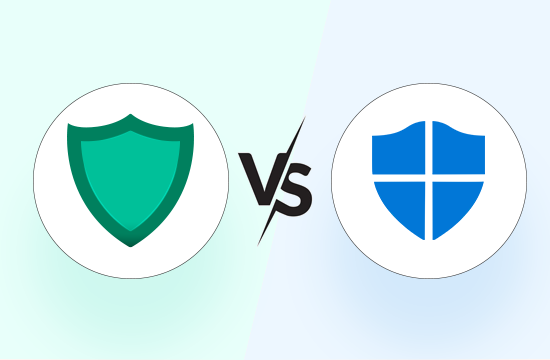
Best Antivirus vs Windows Defender: Key Differences Explained
Selecting the right antivirus software is crucial for ensuring your computer's security. While Windows Defender is a built-in option on Windows devices, many users consider investing in third-party antivirus solutions. In this article, we'll explore the key differences between the best antivirus software and Windows Defender to help you make an informed decision.
Protection
Windows Defender: Windows Defender provides real-time protection against malware, viruses, and other threats. Its features include a firewall, anti-phishing tools, and basic ransomware protection.
Best Antivirus Software: Leading third-party antivirus programs offer more comprehensive protection. They include advanced features like ransomware protection, VPN, password managers, and dark web monitoring. These features provide an added layer of security, especially useful for those frequently online.
Performance
Windows Defender: Known for being lightweight, Windows Defender runs in the background without significantly affecting your system's performance. It is integrated with Windows, ensuring optimal efficiency with minimal resource usage.
Best Antivirus Software: Some third-party solutions can be resource-intensive, potentially slowing down your PC. However, many offer performance-boosting features like system optimization tools that help maintain and even improve the overall speed of your device.
Usability
Windows Defender: With a simple and straightforward interface, Windows Defender is easy to use even for those who aren't tech-savvy. It integrates seamlessly with the Windows operating system, providing a hassle-free user experience.
Best Antivirus Software: Top antivirus programs come with user-friendly interfaces but also offer customization options for advanced users. These programs often include easy-to-navigate dashboards, allowing users to tailor the software to their specific security needs.
Additional Features
Windows Defender: Windows Defender includes basic tools essential for everyday protection but lacks some advanced features found in premium antivirus software. Its primary focus is on providing essential security functions without overwhelming the user with too many options.
Best Antivirus Software: Leading antivirus programs often come packed with additional features such as parental controls, secure browsing tools, and dedicated customer support. These features provide enhanced security and peace of mind, particularly for families and businesses.
Cost
Windows Defender: Completely free for Windows users, making it a budget-friendly option. Its cost-effectiveness makes it an attractive choice for those who want reliable security without incurring additional expenses.
Best Antivirus Software: Third-party antivirus solutions usually come with a subscription fee but offer a wide array of features and better security. These programs often provide various pricing tiers, allowing users to choose a package that fits their budget and security requirements.
Conclusion
Both Windows Defender and third-party antivirus software have their pros and cons. Windows Defender is a solid, free option for basic protection, while premium antivirus software offers more robust and feature-rich solutions. Assess your needs and choose the one that best fits your security requirements.
